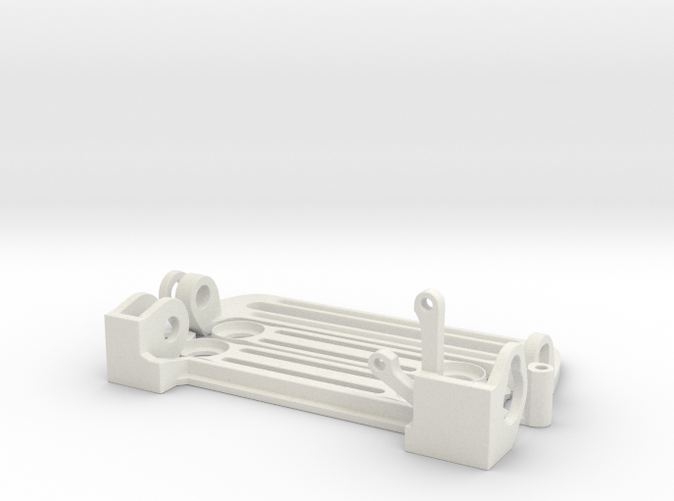Features:
- Tiltable via 7th channel
- Adjustable positioning for cameras
- Dampened for longer exposures
Private sales are also available for this product, printed in PLA plastic, on demand, in red, white or black. Send an email to
info@mortarart.com.au for an invoice, including the following information:
- Shipping address
- Colour preferences
Cost for PLA is
$72 per unit and all bolts and fittings are included in the shipment. Postage can be pre-calculated at
this website.
Further Information:
Compatible products:
Necessary components:
- 7x M3x8 bolts
- Phantom 2 Vision Servo and screw
- Phantom 2 Vision Servo Cog
- Phantom 2 Vision Dampener balls
- 1x M4x25+ bolt and nut
- Tripod screw
Installation instructions:
- Before beginning, make sure that your Phantom is powered down
- Unplug FC200 camera
- Remove FC200 camera and bracket from dampener balls
- Unplug the servo motor from the Phantom
- Using jeweller screwdrivers unscrew mounting screws on FC200 servo mount
- Remove mounting plate from servo
- Pull rubber piece from servo hinge on the camera piece
- Unscrew servo screw under rubber piece
- Using a gentle application of force pull camera from servo
- Place the smallest printed piece over the servo cylinders
- Put printed dampener bars through the new servo mount
- Place servo against dampener bar, through its mounting hole
- Place bar over servo and screw down with 3x M3x8mm bolts
- Place second dampener bar
- Place camera platform into place at the hinge
- Fasten camera platform to hinge with an M4 or M5 bolt and nut
- Do not fasten the nut tightly, as it creates resistance for the motor to overcome
- Place Servo Cog on to servo
- Fasten with jewellers screwdriver
- Attach mount to Phantom using dampener balls
- Plug servo in to power
- Wrap tape around FC200 power cable to ensure it does not short out
- Install your camera with a tripod screw